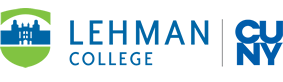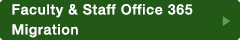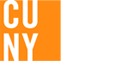Frequently Asked Questions
What will actually change for me after we migrate email?
- Your login will change: Immediately following the migration, you will be required to use a your CUNYfirst login username and password to access email and other Office 365 services. This is the same way you currently login to CUNY systems, including CUNYfirst, Blackboard, Degree Works, and others. Your CUNYfirst username is: firstname.lastname##@login.cuny.edu
- The site for web-based email and Office 365 apps will change to: https://www2.cuny.edu/about/administration/offices/cis/technology-services/microsoft-office-365-for-education/ (click the ‘Login to Office 365’ box from this site).
- You can also find a link to Office 365 on the Lehman website under ‘CUNY Logins’ at http://www.lehman.edu/logins/ Login now to explore Office 365 apps and features. Please note that Outlook online email will only be available after the migration is complete.
Will my password change after the migration?
- Passwords for Office 365 and Outlook online email: Once your email has migrated, you will login with your CUNY login credentials, this includes your CUNY login username as described above along with your associated @CUNYlogin password - this is the same password used for other CUNY systems, including CUNYfirst, Blackboard, etc.
- Passwords for Lehman campus systems: You will continue to login the same way to Lehman 360, the wireless network, and other campus systems. Use your current Lehman email address and password. Feel free to continue using the Lehman 360/One Access password management system.
- Reminders will be sent when your passwords needs to change.
Will my email address change?
- No – your Lehman faculty and staff email address remains the same.
Will my email, folders, calendar, etc. transfer over?
Yes – all of your email and related services, including your calendars, signatures and other customizations are expected to transfer over to the new email environment. Contact the IT help desk or a technician if your email does not work as expected.
How will I know when it’s my turn to migrate?
A schedule of department-by-department migrations will be sent by email. Migrations will take place overnight – as such, you will access your new email environment the next day when you arrive on campus. Instructions will be provided, and IT technicians will be available for support. Please also refer to the guides on this website.
Will I lose access to email during the migration?
- No. You will be able to send and receive email during the migration. There may be a point at the end of the migration process where incoming email is placed in a queue deposited into your new email in-box.
- When the migration is complete, you will need to access the new platform, at this link using your CUNYfirst username and password: https://www2.cuny.edu/about/administration/offices/cis/technology-services/microsoft-office-365-for-education/ (click the ‘Login to Office 365’ box from this site).
What if I am teaching during the migration period?
- While interruptions are not expected, please alert your students that there may be a brief delay in email during and after the migration period. As such, you may want to consider using Backboard as a back-up for communications during this brief period.
What if I have trouble accessing email immediately after the migration?
- Go to Outlook online (web-based email) using your CUNY login at http://www.lehman.edu/logins/
- Consult the migration checklists and guides under the Guides and Resources section of this website.
- Contact the IT technicians on your floor to help configure Outlook on your devices.
- Complete the form on the Help section of this website.
Will my voicemail migrate to the new email platform?
Yes. Within a day following the migration, new voicemail messages will be received in your email in-box. You will receive messages, as usual, on your phone.
How can I download no-cost versions of Microsoft Office for personal devices?
Active faculty and staff can download Microsoft Office 365 ProPlus for free on up to five personal devices. Please log in via the CUNY Web Applications Login page . For detailed steps, see the FAQ page for more information.