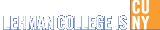An introduction to Adobe Contribute
- What is Adobe Contribute
- Why use Contribute
- Browsing a website with Contribute
What is Adobe Contribute
The Web-editing program Adobe Contribute allows users to create, edit and publish Web pages with little previous experience. Using Contribute's Word-like interface, users can add content to their pages, edit images, and provide links to important information — all while maintaining a consistent style and structure.
Contribute also allows the Web Team to distribute materials and control user access to certain files and publishing functions. In this manner, Contribute allows the Web Team to aid users in maintaining logical, helpful Web pages that comply with established standards, such as copyright law and accessibility options.
Why use Contribute
0000
Browsing a website with Contribute
The Contribute interface is where you browse to pages, edit pages, publish pages, and send drafts for review.
You can access Contribute commands and features by using menus or by selecting options from the toolbar.
The Contribute interface operates in two modes:
- The Contribute browser allows you to browse to pages in your Web site. It functions much like a regular Web browser.
- The Contribute editor allows you to edit, publish, and send drafts for review. It functions much like a
word processor.
You switch from the Contribute browser to the Contribute editor when you click the Edit button or create a new page. In addition, the Contribute draft console allows you to track the status of drafts you are currently editing.
Housekeeping tips
For content managers who are creating a Web site using starter pages provided by the Web Team, it is important to be sure that you do a few “housekeeping” items before you begin editing and adding content in earnest. These starter pages may have content and information that is generic and not necessarily relevant to your site needs. Be sure that you edit the items below before you go further with your site, and always double check that these items are correct on any page that you edit.
Housekeeping is important because:
- You may forget about updating information, such as page title, links, email, etc.
- It might be hard to distinguish the page you are working on from other drafts later.
- You will have updated information on a page if you decide to make a copy of it.
Quick references
- Adobe Contribute [PDF]
- Available modules [PDF]
- ...
On the web
- Accessible Web Design
- Available modules [PDF]
- ...