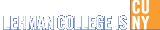Style Guide
The Lehman College Web site and templates use system-wide standards for formatting text. In order for important accessibility features to work and to keep a consistent page design, the default font face, size, and color should not be manipulated.
Please keep in mind the following rules when editing your pages:
- All template pages should use Verdana for primary text and headings.
- The font colors must not be changed; multi-colored text is distracting and may cause certain users to miss important information.
- Use headings to organize content in order of importance. Headings provide your user with a means of scanning the page. They help your Web site be accessible to alternative browsers.
Hint: To use these headings in Contribute, simply highlight the text and choose the appropriate heading (from Heading 3 to Heading 5) from the Style drop-down menu. Heading 1 and 2 are reserved and should not be used for any subheadings on a Web page. - The content area within the CAES templates is designed to be left-aligned.
- Do not underline text within your content for emphasis. On the Web, an underline must be reserved for linked text only. In addition, reserve the use of bold and italics for special emphasis on text. Large sections of text with bold or italics applied can be difficult to read.
We are here to help you
Remember that we are here to help you. Please check our website to find out our staffed opening hours.
If you have a web related question please email webmaster@lehman.cuny.edu using your College email account, or fill out our contact form.
Because we want to support you at the time that suits you, we provide a wide range of online support. Check our FAQ Knowledge Base for answers to any specific questions regarding many aspects of your web pages.
Please also take time to read the leaflet Using Contribute at Lehman College.
Quick references
- Adobe Contribute [PDF]
- Available modules [PDF]
- ...