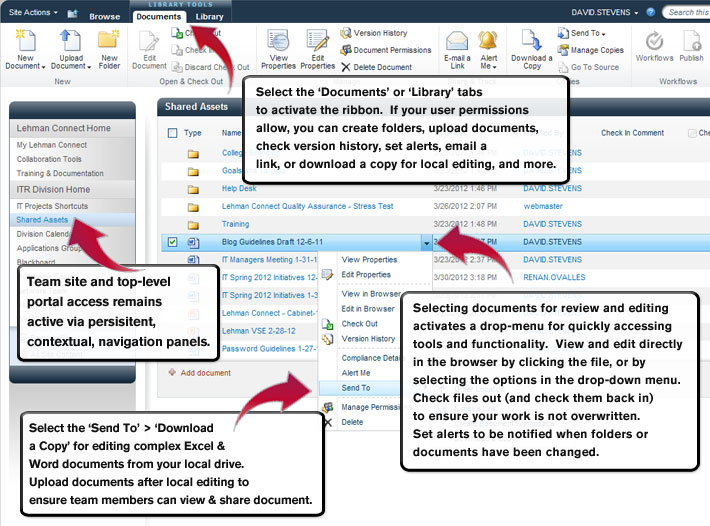- Team Site Home Page
- Shared Assets
- Document Editing
Team Sites facilitate a new way for departments, committees and teams to work together and share documents, agendas, meeting minutes and action items. Documents can be viewed and edited directly in the browser, and/or downloaded to your desktop for editing in Word/Excel. Document check-in and check-out are enabled including versioning to allow rolling back to previous versions of documents. Contact us by email at: connect@lehman.cuny.edu to request a team site, or to consult or setup a demonstration of the tools and features of Lehman Connect. 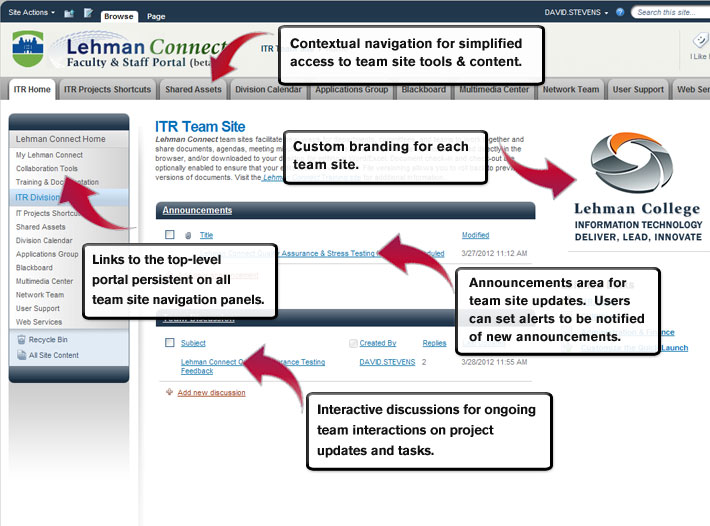
The Shared Assets tab enables uploading, downloading, sharing, managing, searching, and archiving Word, Excel, PDF, and PowerPoint files. View version history for up to 10 archived versions of each file. Set alerts to be notified when a team member has modified a document (view the 'Document Management' section for detailed information on editing and managing documents).
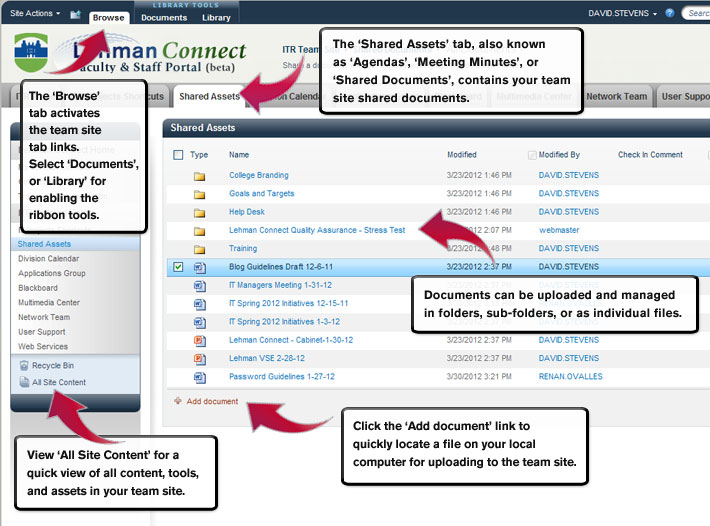
Document Editing tools are available which allow you to manage, store, share, edit, and collaborate on Word, Excel, and/or PowerPoint documents. Based on your user permissions, you may upload and download documents for editing, view the version history of documents (up to 10 versions are saved per team site), setup alerts on document libraries and documents, create folders and heirarchies, and check-in and check-out documents for editing. Browser office apps are enabled to allow you to view and edit basic formatted pages directly in the browser. For additional information, contact the web team at: connect@lehman.cuny.edu. View the 'Document Management' section above for additional instructions on managing your documents.