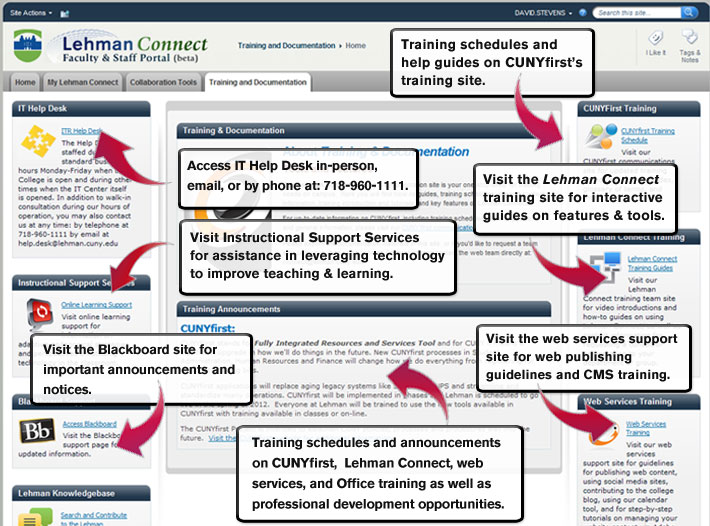- Uploading Documents
- Viewing & Editing Documents
- Document Management
- Versions & Alerts
Managing documents in Lehman Connect is easy. Explore the tabs above for visual guides on uploading, viewing, editing, and sharing documents.
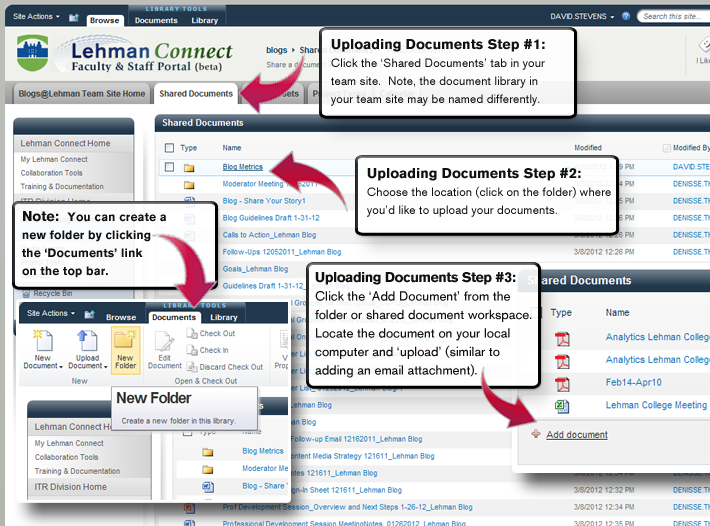
Viewing and editing documents in Lehman Connect is easy. From your team site, click on the document that you'd like to view or edit. By default, the document will load directly in the browser window. For basic formatted documents, click the 'Edit in Browser' link to make text or formatting changes directly in your browser. Note: Save your Word or Excel documents with the .docx or .xslx extension prior to uploading to your team site. Saving your documents with these extensions ensures proper viewing and editing in the browser, as well as reduces the file size for better site performance.
Depending on the version of your browser and operating system, as well as your local installation of Office, the 'Open in Word' link may not function correctly. To edit documents which have track changes enabled, or for complex formatting such as formulas and macros, please use the 'download a copy' action from your team site to download and edit documents directly from your local computer (see the Document Management tab above for instructions on downloading a copy for local editing).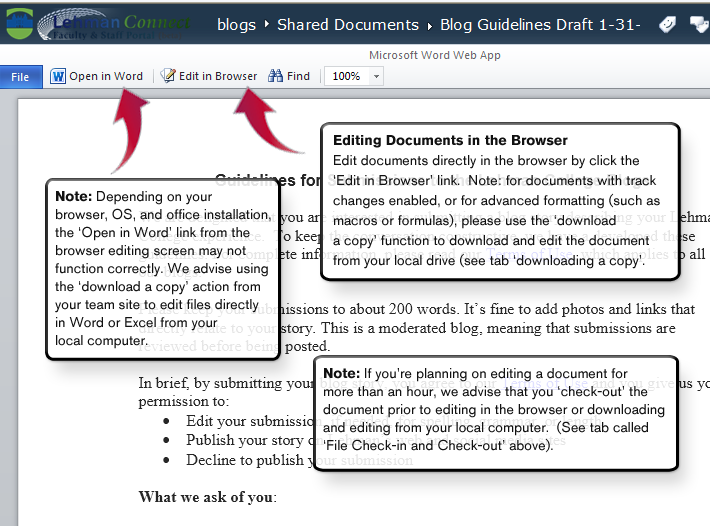
Powerful document management tools are available inside Lehman Connect. Based on your team site permissions, you can activate the ribbon on the top menu by clicking on the 'Documents' tab. This enables you to check out files, email a page to a colleague, set up alerts to be notified of changes to your shared documents, download a copy to your local drive and more. Optionally, you may activate a drop-down menu for your shared documents by clicking on the down arrow next to the document title. Note: when downloading a copy of a document for local editing, make sure to reupload your changes so that team members can view your changes in the team site. If you've checked out a document prior to editing, make sure to Check it back in so that other team members are able to check it out and make edits. 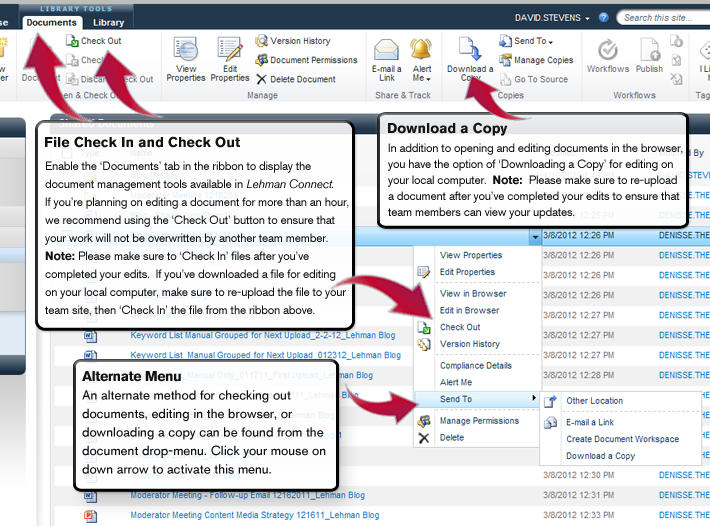
The Training & Documentation site is your one-stop-shop for training needs on campus. Here you will find how-to-guides, training schedules, support contact information, training introduction and tutorials, and key features of Lehman Connect. For up-to-date information on CUNYfirst, including training schedules, how-to guides, and general information, please visit our CUNYfirst communication site. If you'd like to request a team site or scheudle a consult or demonstration on the features of using Lehman Connect, please contact the web team directly at: connect@lehman.cuny.edu