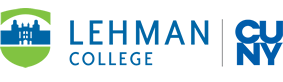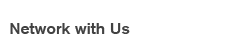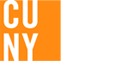DegreeWorks
What is DegreeWorks?
DegreeWorks 5.1.2 is a computerized advising and degree progress audit system that assesses coursework against degree requirements to track progress towards graduation. The application provides a degree audit, which is a comprehensive snapshot of your academic record evaluated against the requirement areas for a specific degree.
The purpose of DegreeWorks is to enrich advising by providing accurate and comprehensive information that can be used in consultation with an advisor to project a path to graduation. All students are encouraged to contact their advisor for academic advisement. Many academic plans (majors/minors) and subplans (concentrations, options or tracks) call for the selection of course work in consultation with an advisor. Furthermore, advisors can proactively anticipate challenges and adjust programs as needed. For more information on DegreeWorks, click here.
Enhanced Features of DegreeWorks
- Degree Audit- Provides a detailed overview of a student's progress towards degree completion, including majors, minors, and concentrations. It highlights General Education requirements, major/minor specifications, GPA details, elective courses, and any incomplete requirements.
- What-If Audit- Enables advisors and students to simulate potential degree audits based on current and planned future courses. Ideal for students considering changing majors, minors, or concentrations, it offers insight into their standing within a new academic track.
- Student Educational Plan (SEP) - Featuring a Planner Audit similar to the Degree Audit, the SEP incorporates a grid-like interface for advisors to construct a customized academic schedule spanning up to 6 years. While students can view these planned schedules, they cannot create or modify them.
- Notes - Facilitates advisors in recording permanent notes detailing discussions and action items. It provides a historical reference of past advisor-student interactions, empowering advisors to add, edit, or remove notes as needed. This feature fosters continuity and accountability in advising sessions.
How to Access DegreeWorks
- Log in to CUNYfirst
- Click on the Student Center Tile
- Click on the DegreeWorks and FACTS Tiles
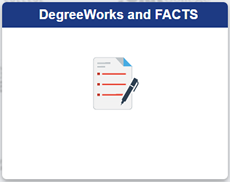
DegreeWorks Resources and Guides
- DegreeWorks FAQs
- DegreeWorks How-To Video Tutorials
- Additional Student Resources for DegreeWorks
- DegreeWorks Reporting Form - Kindly use this form to report any issues you encounter regarding DegreeWorks. The Office of Student Success Initiatives and the Office of the Registrar will work to troubleshoot and resolve, not only for this student, but systematically. You will receive a response explaining the issue and what the solution was in one to three business days.
- Degreeworks Security Access Form- To request advisor access to DegreeWorks please fill out and sign the DegreeWorks Access Request Form. Kindly ensure your supervisor completes and signs the “Managerial Request Section.” Once the form is completed, email to Daniel.Nicasio@Lehman.cuny.edu for processing.
For questions and/or comments on DegreeWorks, send emails to: Degreeworks.Audit@lehman.cuny.edu