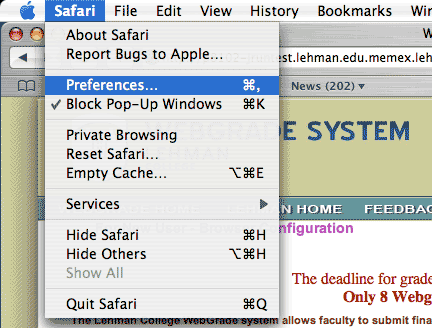| Safari for the Apple Macntosh 1.3.2 and above | |
Step 1:Enable pop-up windows from Webgrade System Click on Safari in the Safari menu bar. If "Block Pop-up Windows" in the Safari submenu is not checked, your Safari browser is configured for WebGrade. You are done. If "Block Pop-up Windows" is checked (as in the screen shot below), click on the "Block Pop-UpWindows" item from the Safari submenu. The check will be removed.
|