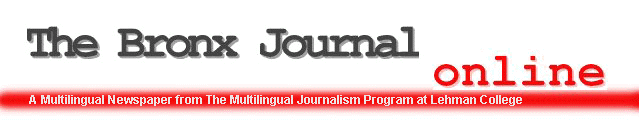Computer viruses demystified
October 1999
Carole Theriault carole.theriault@sophos.com, Sophos
Plc, Oxford, England
Reproduced from Sophos at http://www.sophos.com
Summary
Despite our awareness
of computer viruses, how many of us can define what one is, or how it
infects computers? This paper aims to demystify the basics of computer
viruses, summarising what they are, how they attack and what we can do
to protect ourselves against them.
Introduction
In the mid-eighties,
so legend has it, the Amjad brothers of Pakistan ran a computer store.
Frustrated by computer piracy, they wrote the first computer virus, a
boot sector virus called Brain. From those simple beginnings, an entire
counter-culture industry of virus creation and distribution emerged,
leaving us today with several tens of thousands of viruses.
In just over a decade,
most of us have been familiar with the term computer virus. Even those
of us who don't know how to use a computer have heard about viruses
through Hollywood films such as Independence Day or Hackers
(though Hollywood's depiction of viruses is usually highly inaccurate).
International magazines and newspapers regularly have virus-scares as
leading stories. There is no doubt that our culture is fascinated by the
potential danger of these viruses.
Many people believe
the worst a virus can do is format your hard disk. In fact, this type of
payload is now harmless for those of us who back up our important data.
Much more destructive viruses are those which subtly corrupt data.
Consider, for example, the effects of a virus that randomly changes
numbers in spreadsheet applications by plus or minus 10% at a
stockbrokers. Other nasty viruses post company confidential documents in
your own name to some of the alt.sex internet newsgroups, an act which
can both ruin your reputation and the company's confidentiality.
Despite our awareness
of computer viruses, how many of us can define what one is, or how it
infects computers? This paper aims to demystify the basics of computer
viruses, summarising what they are, how they attack and what we can do
to protect ourselves against them.
What is a computer
virus?
The difference between
a computer virus and other programs is that viruses are designed to
self-replicate (that is to say, make copies of themselves). They usually
self-replicate without the knowledge of the user. Viruses often contain
'payloads', actions that the virus carries out separately from
replication. Payloads can vary from the annoying (for example, the
WM97/Class-D virus, which repeatedly displays messages such as "I
think 'username' is a big stupid jerk"), to the disastrous (for
example, the CIH virus, which attempts to overwrite the Flash BIOS,
which can cause irreparable damage to certain machines).

Example
of WM97/Class-D virus payload
Viruses can be hidden
in programs available on floppy disks or CDs, hidden in email
attachments or in material downloaded from the web. If the virus has no
obvious payload, a user without anti-virus software may not even be
aware that a computer is infected.
A computer that has an
active copy of a virus on its machine is considered infected. The way in
which a virus becomes active depends on how the virus has been designed,
e.g. macro viruses can become active if the user simply opens, closes or
saves an infected document.
How infection occurs
Once the virus is
active on the computer, it can copy itself to (infect) other files or
disks as they are accessed by the user. Different types of viruses
infect computers in particular ways; the most widespread types are
Macro, Boot and Parasitic viruses.

Sophos
Plc virus classification statistics (September 1999)
Macro viruses
A macro is an
instruction that carries out program commands automatically. Many common
applications (e.g. word processing, spreadsheet, and slide presentation
applications) make use of macros. Macro viruses are macros that
self-replicate. If a user accesses a document containing a viral macro
and unwittingly executes this macro virus, it can then copy itself into
that application's startup files. The computer is now infected--a copy
of the macro virus resides on the machine.
Any document on that
machine that uses the same application can then become infected. If the
infected computer is on a network, the infection is likely to spread
rapidly to other machines on the network. Moreover, if a copy of an
infected file is passed to anyone else (for example, by email or floppy
disk), the virus can spread to the recipient's computer. This process of
infection will end only when the virus is noticed and all viral macros
are eradicated. Macro viruses are the most common type of viruses. Many
popular modern applications allow macros. Macro viruses can be written
with very little specialist knowledge, and these viruses can spread to
any platform on which the application is running. However, the main
reason for their 'success' is that documents are exchanged far more
frequently than executables or disks, a direct result of e-mail's
popularity and web use.
Boot sector viruses
The boot sector is the
first software loaded onto your computer. This program resides on a
disk, and this disk can be either the hard disk inside the computer, a
floppy disk or a CD. When a computer is switched on, the hardware
automatically locates and runs the boot sector program. This program
then loads the rest of the operating system into memory. Without a boot
sector, a computer cannot run software.
A boot sector virus
infects computers by modifying the contents of the boot sector program.
It replaces the legitimate contents with its own infected version. A
boot sector virus can only infect a machine if it is used to boot-up
your computer, e.g. if you start your computer by using a floppy disk
with an infected boot sector, your computer is likely to be infected. A
boot sector cannot infect a computer if it is introduced after the
machine is running the operating system.
An example of a boot
sector virus is Parity Boot. This virus's payload displays the message PARITY
CHECK and freezes the operating system, rendering the computer
useless. This virus message is taken from an actual error message which
is displayed to users when a computer's memory is faulty. As a result, a
user whose computer is infected with the Parity Boot virus is led to
believe that the machine has a memory fault rather than an disruptive
virus infection.
Parasitic viruses
Parasitic viruses
attach themselves to programs, also known as executables. When a user
launches a program that has a parasitic virus, the virus is
surreptitiously launched first. To cloak its presence from the user, the
virus then triggers the original program to open. The parasitic virus,
because the operating system understands it to be part of the program,
is given the same rights as the program to which the virus is attached.
These rights allow the virus to replicate, install itself into memory,
or release its payload. In the absence of anti-virus software, only the
payload might raise the normal user's suspicions. A famous parasitic
virus called Jerusalem has a payload of slowing down the system and
eventually deleting every program the user launches.
Prevention
The best way for users
to protect themselves against viruses is to apply the following
anti-virus measures:
Make backups of all
software (including operating systems), so if a virus attack has been
made, you can retrieve safe copies of your files and software.
Inform all users that
the risk of infection grows exponentially when people exchange floppy
disks, download web material or open email attachments without caution.
Have anti-virus (AV)
software installed and updated regularly to detect, report and (where
appropriate) disinfect viruses.

Sophos
Anti-Virus main interface
If in doubt about a
suspicious item that your AV software does not recognise, contact your
anti-virus team immediately for analysis.
VIRUS
ANALYSIS
WM97/MELISSA
Virus
Name:
WM97/Melissa.
Aliases:
WM97/Mailissa.
Type:
MS
Word 97 macro virus.
Resident:
Yes, within Word
environment.
Stealth:
No.
Trigger:
Upon initial
infection.
Payload:
The virus sends a
message to the first 50 addresses in all of the Address Books accessible
by Outlook. This message has the subject line 'Important Message From
<username>' (where <username> is taken from the current user
information settings) and the message reads 'Here is that document you
asked for ... don't show anyone else ;-)'. Accompanying this message is
an attachment: a copy of the infected document from which the virus is
launched.
Comments:
The virus infects
class modules in Word and is Word 2000 aware. Versions of Word prior to
Word 97 will not be affected by the Melissa virus. With respect to Word
2000, the virus uses the appropriate new
security features to disable Word 2000's macro security warnings.
If, when a document is
opened, the minute and the day are the same (for example, the time is
10:05 on 5 March), the virus will insert the text 'twenty-two, plus
triple-word-score, plus fifty points for using all my letters. Game's
over. I'm outta here.' into the document.
Many
Melissa variants exist, including WM97/Melissa-B,
WM97/Melissa-C, WM97/Melissa-D, WM97/Melissa-E, WM97/Melissa-I (aka
WM97/Empirical).
Reproduced from
Sophos at http://www.sophos.com |